


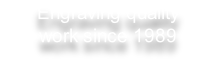


Aircraft Engravers
151 North Granby Rd.
Granby, CT 06035 USA
Phone: (860) 653-2780
Fax: (860) 653-7324
Email: info@engravers.net
© 1998, 2005, 2020 Aircraft Engravers All Rights Reserved. Contact Webmaster
Technical and Drawing Specifications


What all drawings should have.
- Hole sizes should be approximately .010" larger than the diameter of the object using that hole.
- Text sizes, can be any height from .050” to .750” specified as needed, otherwise standard sizes will be used depending on what the text is used for. Bold text can be used. Generally text is .100”, Headings for groups can be .125”, Throttle titles and such can be .150”. Use different sized text sparingly. Taller text is also a lot longer than a shorter height text.
- Clearance zones are for a “No text or graphics to be placed within this area'. These areas are for washers, nuts, screw heads, knobs, switches or instruments that mounts from the front and have a lip that is larger than the hole size. Text and graphics will be placed outside of that clearance zone PLUS some space so that the text or graphics “sitting” on top of that item so that they will be visible and easier to read.
- Dimensions; length, width, hole and text positions, etc...
- Name, shipping address, phone #, Email address and the date requested to be completed.
AutoCAD or other CAD program drawing specifications
- Explode all blocks (polylines are acceptable and preferred).
- Color layers as needed (i.e. different size text, holes, etc).
- Text, use the middle insert point. Use the standard "TXT" font (Aircraft Engravers’ computerized engraving machines compensate for AutoCAD's poor fonts and uses a high quality font in place of the "TXT" font. If any text uses any other type justification other that middle, place that text on a separate layer. DO NOT use MTEXT.
- Place all construction lines, notes, text and directions on any layer appropriately named. These are just examples.
- 100 - All text to be .100" in height.
- 030 - Graphic lines to be .030" in width.
- Notes - Any & all notes for you or Aircraft Engravers.
- Holes - All holes.
- Const - Any construction lines.
- Clean-up drawing - Use the Purge command to clean up the drawing file of any unrelated entities if needed.
- AutoCAD DWG or any other program that produces DXF files are acceptable.
- Please put your name and contact info on the drawing.
Drawing by hand
Just use - What all drawings should have.
Grave stone rubbing method
Is the method of copying the recessed impressions on old grave stones. As kids we used the sides of crayons and large clean news print paper. You’ll need to tape a piece of paper over the area and rub a lead pencil over this area to get an impression of the holes and text locations. Mark what the actual hole sizes are. Measure and mark the distances to each edge. Aircraft Engravers will draw your request for a placard or overlay and send you a PDF so that you can print it out and try it for size in your aircraft before it’s actually engraved. Any corrections can be easily made at this time.
Tracing
Tracing the edges of a panel with a finely pointed pencil. Note: All the holes will be a little smaller and the outside perimeter will be a little large than the actual measurements. Mark what the actual hole sizes are. Measure and mark the distances to each edge.